ADP Hourly Calculator: Calculate Your Earnings
ADP Hourly Calculator provides a straightforward way for hourly employees and employers to estimate gross and net pay based on hours worked and hourly rates. This tool simplifies the complex process of wage computation, helping individuals understand their potential earnings before payday. It accounts for various factors that influence the final take-home amount.
Accurate wage calculation is important for financial planning and budgeting. With an ADP Hourly Calculator, users can input their work details, including regular and overtime hours, to get a clear picture of their income. This transparency helps manage personal finances and ensures that employees are compensated correctly for their efforts.
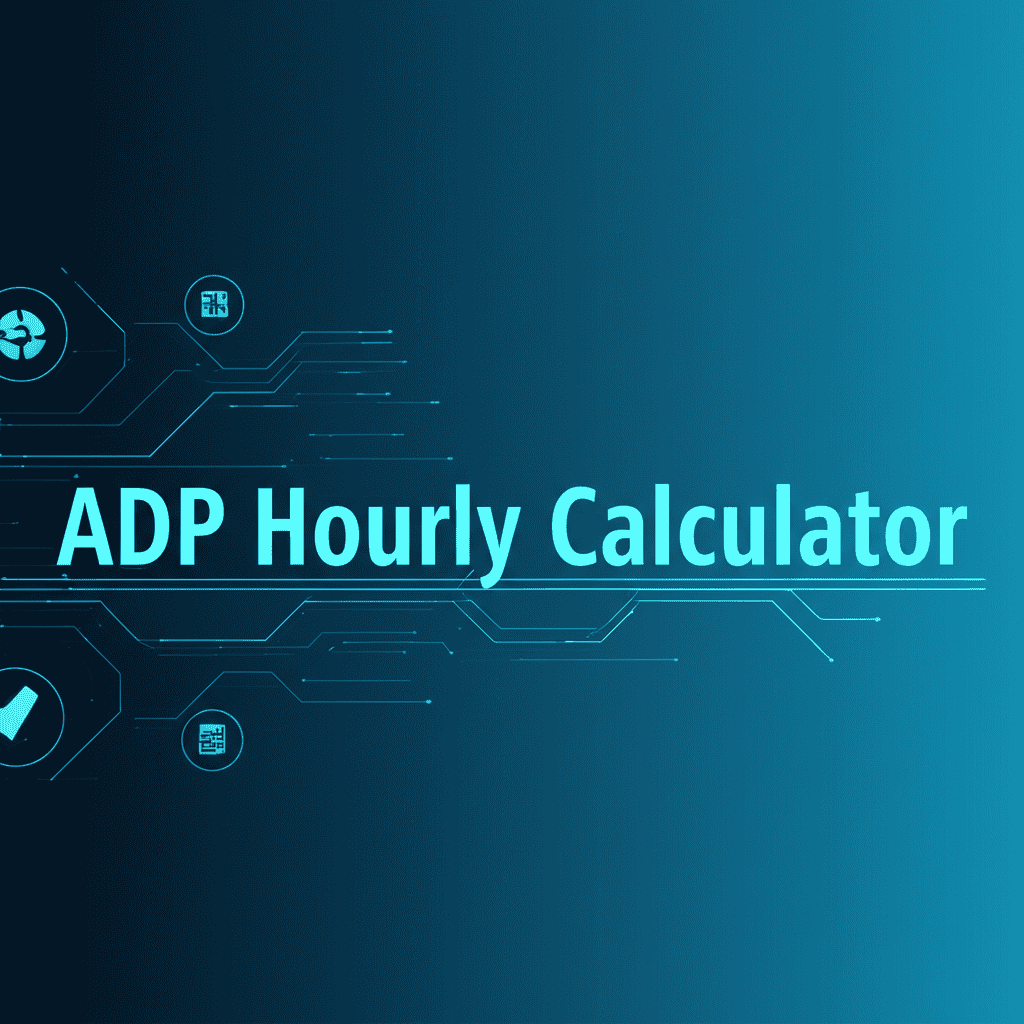
ADP Hourly Calculator Tool
Estimate your gross and net pay by entering your hourly wage, hours worked, and deductions. This ADP Hourly Calculator helps you plan your finances effectively.
ADP Hourly Calculator
The ADP Hourly Calculator is an essential resource for anyone paid by the hour. It is designed to take the guesswork out of estimating earnings, allowing for precise calculations of gross pay, deductions, and ultimately, net pay. This calculator considers standard working hours, overtime, and common payroll deductions.
Understanding how your hourly rate translates into a weekly, bi-weekly, or monthly paycheck is crucial for financial management. An ADP Hourly Calculator helps individuals see the direct impact of their hours on their take-home pay, fostering better financial literacy and planning. It serves as a personal payroll estimator.
How an ADP Hourly Calculator Works
An ADP Hourly Calculator functions by accepting several key inputs from the user. These inputs typically include the hourly wage, the number of regular hours worked, and any overtime hours. Once these details are entered, the calculator processes them through a series of formulas to determine the total earnings.
The calculation process usually begins with computing gross pay before any deductions. Then, it subtracts various taxes and other withholdings to arrive at the net pay. This sequential calculation provides a clear breakdown of how each component affects the final amount received by the employee.
Input Hourly Rate
Begin by entering your hourly wage into the ADP Hourly Calculator. This is the base rate you earn for each hour worked before any additional compensation like overtime.
This initial step forms the foundation for all subsequent calculations, ensuring the most accurate possible estimate of your potential income.
Enter Regular Hours
Provide the total number of regular hours you worked within the pay period. Regular hours are typically those worked up to the standard workweek limit, usually 40 hours.
These hours are multiplied by your standard hourly rate to determine a portion of your gross earnings for the period.
Add Overtime Hours
If you worked more than the standard hours, input your overtime hours. Overtime is usually paid at a higher rate, commonly one and a half times the regular hourly wage.
The ADP Hourly Calculator automatically applies the correct overtime multiplier to these hours, increasing your gross pay accordingly.
Account for Deductions
The calculator also allows for the inclusion of common payroll deductions. These can include federal and state taxes, FICA taxes (Social Security and Medicare), and other pre-tax or post-tax deductions.
Properly accounting for deductions is crucial for determining your true take-home pay after all withholdings are applied.
Key Components of an Hourly Paycheck
An hourly paycheck is more than just your hourly rate multiplied by hours worked. It includes several components that either add to or subtract from your gross earnings. Knowing these elements is important for understanding your pay stub and for using an ADP Hourly Calculator effectively.
From mandatory tax withholdings to voluntary deductions for benefits, each component plays a part in determining the final amount you receive. This comprehensive view helps in better financial planning.
- Gross Pay: This is your total earnings before any deductions are taken out. It is calculated by multiplying your hourly rate by your regular hours plus any overtime pay. Overtime is typically paid at 1.5 times the regular rate.
- Pre-Tax Deductions: These are amounts taken from your gross pay before taxes are calculated. Common examples include contributions to 401(k)s, health insurance premiums, and flexible spending accounts (FSAs). These deductions lower your taxable income.
- Taxable Gross Pay: This is the amount of your earnings subject to federal, state, and local taxes. It is calculated by subtracting pre-tax deductions from your gross pay.
- Federal Income Tax: This is a mandatory tax withheld by your employer and sent to the federal government. The amount depends on your income, filing status, and allowances claimed on your W-4 form.
- State Income Tax: Many states also levy an income tax, which is withheld similarly to federal income tax. Some states, like Florida and Texas, do not have a state income tax.
- Local Income Tax: Certain cities or counties may also have their own income taxes, adding another layer of deduction to your paycheck.
- FICA Taxes: This stands for Federal Insurance Contributions Act and includes Social Security and Medicare taxes. Social Security is generally 6.2% of your gross pay up to an annual limit, and Medicare is 1.45% with no income limit.
- Post-Tax Deductions: These are deductions taken after all taxes have been calculated and withheld. Examples include wage garnishments, union dues, charitable contributions, or repayments for certain company loans.
- Net Pay (Take-Home Pay): This is the final amount of money you receive after all taxes and deductions have been withheld from your gross pay. It is the actual amount deposited into your bank account or paid via check.
The Importance of Accurate Hourly Wage Calculation
Accurate hourly wage calculation goes beyond just knowing how much money is coming in. It is fundamental for effective personal budgeting, tax planning, and ensuring fair compensation. An ADP Hourly Calculator serves as a vital tool in this regard, providing precision in financial estimates.
Without accurate calculations, individuals might overestimate their disposable income, leading to financial strain or missed savings goals. It also empowers employees to verify their pay stubs and question any discrepancies, promoting financial transparency and trust with employers.
Budgeting and Financial Planning
Knowing your exact net pay allows you to create a realistic budget, allocate funds for expenses, and plan for savings or investments effectively. This precision is important for achieving financial goals.
It prevents overspending based on overestimated income and helps in setting achievable financial targets for the future.
Verifying Pay Stubs
An accurate ADP Hourly Calculator enables employees to cross-reference their calculated net pay with the amount listed on their actual pay stubs. This verification process helps catch any errors in hours worked, rates applied, or deductions taken.
Identifying discrepancies early can prevent ongoing issues and ensure you receive the correct compensation owed to you.
Tax Implications
Understanding your gross and taxable income helps in tax planning. It gives insight into how much of your earnings are subject to federal, state, and local taxes, impacting your overall tax liability.
This knowledge is important when making decisions about tax-advantaged retirement accounts or other pre-tax benefits.
Fair Compensation
For both employees and employers, accurate calculation ensures fair compensation. Employees receive what they are due, and employers comply with labor laws and wage regulations.
This fosters a positive working relationship and avoids potential disputes regarding pay. Using the ADP Hourly Calculator provides confidence in the numbers.
Factors Affecting Your Net Pay
While your hourly rate and hours worked are primary factors, several other elements significantly influence your final net pay. Understanding these can help you better estimate your income and manage your finances. An ADP Hourly Calculator considers many of these factors to give a precise result.
From mandatory government withholdings to voluntary benefit contributions, each deduction reduces your gross pay to arrive at your take-home amount. Being aware of these can help you optimize your financial situation.
- Tax Withholdings:
- Federal Income Tax: Calculated based on your W-4 form, income, and filing status.
- State Income Tax: Varies by state; some states have no income tax.
- Local Taxes: Applicable in certain cities or counties.
- FICA Taxes (Social Security and Medicare): Standard deductions for federal social insurance programs.
- Pre-Tax Deductions:
- Health Insurance Premiums: Employee's share of health coverage costs.
- 401(k) or Other Retirement Plan Contributions: Funds allocated to retirement savings.
- Flexible Spending Accounts (FSAs) / Health Savings Accounts (HSAs): Funds for healthcare or dependent care expenses.
- Commuter Benefits: Pre-tax deductions for public transportation or parking.
- Post-Tax Deductions:
- Life Insurance Premiums: Premiums for supplemental life insurance.
- Disability Insurance Premiums: Costs for short-term or long-term disability coverage.
- Union Dues: Fees paid to a labor union.
- Garnishments: Legally mandated deductions for debts like child support or tax levies.
- Loan Repayments: Payments for company loans or advances.
The combination of these factors can make a substantial difference between your gross earnings and your net pay. Using an ADP Hourly Calculator that accounts for these nuances gives you a more realistic financial outlook. For those also managing salaried employees, an ADP Hourly Payroll Calculator offers insights into broader payroll processing.
Understanding Overtime Calculations with ADP Hourly Calculator
Overtime pay significantly impacts the total gross earnings of an hourly employee. Most labor laws mandate that non-exempt employees receive overtime pay for hours worked beyond a standard workweek, typically 40 hours. The standard overtime rate is one and a half times the regular hourly rate.
An ADP Hourly Calculator simplifies this computation by automatically applying the correct multiplier to the overtime hours you input. This ensures that your estimated gross pay accurately reflects the additional income from working extra hours, providing a more complete picture of your earnings.
For example, if your regular hourly rate is $20 and you work 45 hours in a week, the first 40 hours are paid at $20/hour, while the remaining 5 hours are paid at $30/hour ($20 x 1.5). The ADP Hourly Calculator integrates this logic seamlessly.
| Scenario | Regular Hours | Overtime Hours | Hourly Rate | Overtime Rate (1.5x) | Regular Pay | Overtime Pay | Total Gross Pay |
|---|---|---|---|---|---|---|---|
| Example 1 | 40 | 5 | $15.00 | $22.50 | $600.00 | $112.50 | $712.50 |
| Example 2 | 38 | 0 | $25.00 | N/A | $950.00 | $0.00 | $950.00 |
| Example 3 | 40 | 10 | $18.00 | $27.00 | $720.00 | $270.00 | $990.00 |
It's important to remember that state laws might have different rules for what constitutes overtime or the rate at which it is paid. Some states, for instance, might require daily overtime pay after a certain number of hours in a single workday. Always verify local and state labor laws.
The ADP Hourly Calculator provides a baseline estimate, but specific company policies or union agreements might also affect how overtime is calculated or distributed. Always consult your employer's policies for precise details regarding your compensation.
Choosing the Right Pay Frequency for Your ADP Hourly Calculator
Pay frequency refers to how often employees receive their paychecks. Common frequencies include weekly, bi-weekly, semi-monthly, and monthly. Each option has implications for how often you use an ADP Hourly Calculator and how your budget is structured.
The choice of pay frequency is often determined by the employer, but it is important for employees to understand its impact on cash flow. Using an ADP Hourly Calculator tailored to your specific pay cycle helps you plan finances accurately.
- Weekly: Employees are paid once a week, resulting in 52 paychecks per year. This frequency provides a consistent, smaller influx of cash, which can be useful for managing weekly expenses. It is often favored by hourly workers due to the regularity.
- Bi-Weekly: Employees are paid every two weeks, leading to 26 paychecks annually. This is a very common pay frequency. There will be two months in the year with three paychecks, which can provide a welcome financial boost.
- Semi-Monthly: Employees are paid twice a month, usually on fixed dates (e.g., the 15th and the last day of the month), totaling 24 paychecks per year. This can be easier for budgeting on a monthly basis, as the pay dates are predictable.
- Monthly: Employees are paid once a month, resulting in 12 paychecks per year. This frequency provides the largest individual paychecks but requires more disciplined budgeting to last the entire month between payments.
When using an ADP Hourly Calculator, you input the hours worked within that specific pay period. For example, if you are paid bi-weekly, you would enter the hours for those two weeks to get your gross and net pay estimate for that specific paycheck. This adaptability makes the calculator a versatile tool.
Understanding your pay frequency is not only for personal budgeting but also for interpreting your annual income. While the total annual gross income remains the same regardless of frequency, the distribution of those payments throughout the year changes significantly.
Navigating Different Pay Structures with ADP Hourly Calculator
While an ADP Hourly Calculator is designed primarily for hourly wages, understanding different pay structures helps in broader financial comprehension. Some roles might transition from hourly to salaried, or include bonuses and commissions, which affect total compensation.
The core principles of gross versus net pay remain consistent, but the calculation methods vary. Using the ADP Hourly Calculator provides a foundational understanding that can be adapted to more complex pay scenarios.
- Hourly Pay: Direct payment for hours worked, often with overtime eligibility. This is the primary focus of an ADP Hourly Calculator, providing clear per-period estimates.
- Salary Pay: A fixed annual amount, typically divided into regular paychecks regardless of hours worked (as long as standard duties are met). Salaried employees are generally exempt from overtime.
- Commission-Based Pay: Earnings tied directly to sales or performance. This can be in addition to a base salary or as the sole form of compensation.
- Stipend: A fixed sum of money paid periodically for services or to cover expenses, common in internships or academic programs, and usually not tied to hours.
- Piece-Rate Pay: Compensation based on the number of units or pieces produced. While distinct, it can sometimes be converted to an effective hourly rate for calculation purposes.
For those transitioning from hourly to salaried positions, understanding how their previous hourly net pay translates to a new salaried net pay is critical. An ADP Hourly Calculator helps bridge this understanding by showing the impact of hours worked on overall income.
When considering total compensation, it is important to factor in not just base pay but also benefits like health insurance, retirement contributions, paid time off, and bonuses. These elements significantly enhance the overall value of an employment package, even if they don't appear directly in an hourly calculation.
Legal and Compliance Aspects for Hourly Workers
Employers must adhere to various federal and state labor laws when paying hourly employees. These laws cover minimum wage requirements, overtime regulations, and proper classification of employees. An ADP Hourly Calculator helps individuals understand what their pay should look like in compliance with these regulations.
Compliance is important not only for the employer to avoid penalties but also for employees to ensure they are receiving fair and legal compensation. Familiarity with these laws empowers workers to advocate for their rights.
Minimum Wage Laws
The Fair Labor Standards Act (FLSA) establishes a federal minimum wage. Many states and cities have their own minimum wages, which may be higher than the federal rate.
Employers are required to pay the highest applicable minimum wage, ensuring a baseline income for hourly workers.
Overtime Regulations
The FLSA also dictates overtime pay for non-exempt employees working over 40 hours in a workweek. This is generally 1.5 times the regular rate.
Some states have additional overtime rules, such as daily overtime requirements, which can affect your total hourly earnings.
Employee Classification
Correctly classifying employees as "exempt" or "non-exempt" from overtime rules is vital. Hourly workers are typically non-exempt.
Misclassification can lead to significant legal issues for employers and unfair compensation for employees.
Pay Stub Requirements
Many states require employers to provide detailed pay stubs. These stubs must show gross pay, hours worked, deductions, and net pay.
Using an ADP Hourly Calculator helps you anticipate these figures and verify the accuracy of your official pay stub.
Understanding these legal parameters helps hourly employees verify that their earnings are calculated correctly and in accordance with the law. If there are discrepancies, an ADP Hourly Calculator provides a solid basis for discussion with your employer or HR department.
Moreover, certain industries or types of work may have specific wage and hour laws that apply. For example, specific rules might exist for agricultural workers, tipped employees, or certain public sector jobs. Always look into specific regulations for your industry and location.
While the ADP Hourly Calculator provides a general estimate, it cannot account for every unique legal or contractual nuance. It serves as an important educational tool for empowering individuals with knowledge about their earnings.
The complexity of payroll can be significant, especially when factoring in local taxes, specific state regulations, and various types of deductions. This is why tools like the ADP Hourly Calculator are so valuable.
It acts as a personal financial assistant, giving you the ability to quickly assess different earning scenarios. Whether you are considering taking on more overtime hours or evaluating a new job offer, having a clear estimate of your net pay is a huge advantage.
Many people find that the difference between gross pay and net pay is surprisingly large once all taxes and deductions are applied. This calculator helps mitigate that surprise, allowing for more informed financial planning. It reinforces the importance of understanding every line item on a paycheck.
For small business owners, an ADP Hourly Calculator can also be a preliminary tool to estimate payroll costs for their hourly workforce, although full payroll processing involves more robust systems. It helps in initial budgeting for labor expenses.
The benefit of having immediate access to such a calculation cannot be overstated. It eliminates the need for manual calculations or waiting for a pay stub to confirm earnings. This instant feedback empowers users to make real-time financial decisions.
Consider the scenario where an individual works variable hours each week. Manually tracking and estimating weekly pay can be tedious. With an ADP Hourly Calculator, they simply input their hours for that week and instantly see their estimated take-home pay, greatly simplifying their financial tracking.
The accuracy of an ADP Hourly Calculator depends on the precision of the inputs provided by the user. Ensuring that the hourly rate, regular hours, and overtime hours are correct is important for receiving a reliable estimate. Any errors in input will naturally lead to errors in the output.
Furthermore, while the calculator incorporates standard tax rates, individual tax situations can vary based on deductions, credits, and other income sources not typically factored into a simple hourly wage calculator. For a definitive figure, consulting a tax professional or reviewing official payroll documents is always recommended. For more comprehensive payroll management, consider tools like the ADP Hourly Wage Calculator which offers broader features.
The simplified nature of this ADP Hourly Calculator makes it accessible for everyone, from students working part-time jobs to seasoned professionals taking on side gigs. It demystifies the payroll process, making financial management less daunting.
Moreover, this calculator provides an excellent educational resource. Users learn about the different components of their pay, such as how pre-tax deductions lower taxable income or how FICA taxes contribute to social security and Medicare. This knowledge is beneficial for long-term financial literacy.
The user interface is designed for clarity and ease of use, ensuring that anyone can quickly input their data and obtain results without confusion. This focus on user experience enhances the overall value of the tool, making it a go-to resource for pay estimations.
Regularly checking your pay against an ADP Hourly Calculator can also highlight any unexpected changes in deductions or tax rates. Staying informed about your earnings is a proactive step in managing your personal finances effectively and avoiding surprises on payday.
In essence, the ADP Hourly Calculator is more than just a calculation tool; it is a vital component of financial planning and transparency for hourly workers. Its utility spans from simple paycheck estimation to comprehensive understanding of wage components, promoting financial health.
Frequently Asked Questions
Below are some common questions about using an ADP Hourly Calculator to estimate your earnings. These answers provide further clarity on how the calculator works and what factors influence your final take-home pay. Understanding these details helps in better financial planning.
What is an ADP Hourly Calculator used for?
An ADP Hourly Calculator is used to estimate the gross and net pay for hourly employees. It helps individuals understand how their hourly wage and hours worked translate into their actual take-home earnings after various taxes and deductions are applied.
How accurate is the ADP Hourly Calculator?
The accuracy of an ADP Hourly Calculator largely depends on the precision of the information you provide. While it offers a good estimate for financial planning, specific deductions, state, and local tax complexities, or unique employer benefits might cause slight variations from your actual paycheck.
Does the calculator account for overtime pay?
Yes, a comprehensive ADP Hourly Calculator accounts for overtime hours. You typically input regular hours and separate overtime hours, and the calculator applies the appropriate overtime rate (usually 1.5 times the regular hourly rate) to determine the additional earnings.
What types of deductions does it consider?
An ADP Hourly Calculator typically considers common deductions like federal income tax, state income tax (where applicable), FICA taxes (Social Security and Medicare), and allows for input of pre-tax deductions (like 401(k), health insurance) and post-tax deductions.
Can I use this calculator for salaried pay?
No, an ADP Hourly Calculator is specifically designed for hourly wage calculations. Salaried pay structures are different, involving a fixed annual amount rather than hourly rates and overtime. For salaried estimates, a dedicated salary calculator would be more appropriate.
Why is my net pay much lower than my gross pay?
Your net pay is lower than your gross pay due to mandatory and voluntary deductions. These include federal, state, and local income taxes, FICA taxes, and pre-tax deductions (e.g., health insurance, retirement contributions) and post-tax deductions (e.g., loan repayments, union dues).