ADP Hourly Calculator Texas: Your Payroll Solution
ADP Hourly Calculator Texas is a specialized tool designed to assist employees and employers in the Lone Star State with accurate wage calculations. This calculator accounts for the unique aspects of Texas labor law, helping to ensure that hourly pay, overtime, and estimated deductions are precise.
Using an ADP Hourly Calculator streamlines the payroll process, reducing the potential for errors and saving time. It provides a quick and reliable way to estimate take-home pay, which is essential for personal budgeting and compliant business operations in Texas.
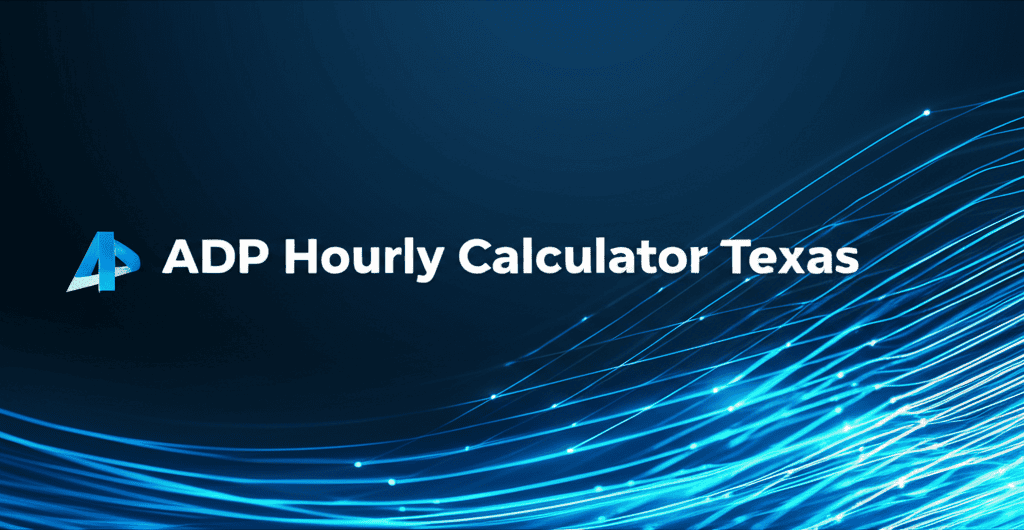
Texas Hourly Pay Calculator
Estimated Pay Results
All tax calculations are estimates for illustrative purposes only. Consult a tax professional for accurate financial advice. Texas has no state income tax.
ADP Hourly Calculator Texas: Essential Payroll Tool
The ADP Hourly Calculator Texas offers a focused approach to understanding wages for employees and managing payroll for businesses operating within Texas. This tool simplifies the often complex task of determining gross and net pay, considering the specific regulations that apply to hourly workers in the state. It stands as a reliable resource for quick and accurate calculations.
Why Texas Hourly Workers Benefit from an ADP Hourly Calculator
Hourly workers in Texas need precise tools to manage their personal finances effectively. An ADP Hourly Calculator provides clarity on how many hours worked translate into actual earnings. It helps individuals budget, plan for expenses, and understand their pay structure, ensuring they account for federal deductions.
For employers, such a calculator is invaluable for maintaining compliant and transparent payroll practices. It assists in verifying correct wages before payday, which builds trust with employees and reduces potential discrepancies. The tool supports accurate record-keeping required by labor laws.
Understanding Texas Overtime Laws
Texas generally adheres to the Fair Labor Standards Act (FLSA) for overtime. This means that non-exempt employees typically receive 1.5 times their regular rate of pay for all hours worked over 40 in a workweek. The ADP Hourly Calculator Texas incorporates this standard rule, allowing for correct overtime pay estimates.
Certain professions or employees might have exemptions, but for the majority of hourly workers, the 40-hour threshold is a critical point. Accurately calculating overtime is paramount for both worker compensation and employer compliance, preventing legal issues. Understanding these rules protects both parties in the employment agreement.
Key Factors in Using an ADP Hourly Calculator
Effective use of an ADP Hourly Calculator depends on inputting accurate data. Key factors include the hourly rate, the number of regular hours worked, and any overtime hours. Deductions for taxes and other benefits also influence the final net pay figure. This comprehensive input ensures a reliable output.
Understanding each input's impact on the calculation helps users interpret results correctly. For example, slight changes in hourly rate or hours can significantly alter take-home pay. The calculator makes these relationships transparent and easy to observe, facilitating better financial planning.
Gross Pay vs. Net Pay in Texas
Gross pay represents the total earnings before any deductions are taken out. This includes regular hourly wages plus any overtime pay. It is the initial amount an employer owes an employee for services rendered during a pay period.
Net pay, also known as take-home pay, is the amount an employee receives after all deductions are subtracted from gross pay. In Texas, these deductions primarily consist of federal income tax, Social Security, and Medicare taxes (FICA). Texas does not impose a state income tax, making the calculation slightly simpler than in other states. The ADP Hourly Calculator helps differentiate between these two crucial figures.
Understanding the distinction between gross and net pay is essential for financial literacy. Many individuals focus solely on gross pay, but net pay reflects their actual purchasing power. This calculator can assist with accurate paycheck calculations for better financial management.
Common Deductions Affecting Your Texas Paycheck
While Texas has no state income tax, several federal deductions consistently affect an hourly worker's paycheck. These primarily include federal income tax withholding, which is based on an employee's W-4 form, and FICA taxes.
FICA comprises Social Security and Medicare taxes, which fund federal programs. Social Security is 6.2% of gross wages (up to an annual limit), and Medicare is 1.45% of all gross wages. Beyond these mandatory federal taxes, employees may also have pre-tax deductions for health insurance premiums, retirement plan contributions (like a 401k), or post-tax deductions for things like union dues or garnishments. The ADP Hourly Calculator Texas offers a place to account for these common deductions.
The Role of an ADP Hourly Calculator in Payroll Accuracy
Accuracy is paramount in payroll. An ADP Hourly Calculator plays a significant role by automating calculations, which reduces human error. It ensures that every hour worked and every applicable deduction is properly accounted for, leading to correct paychecks.
For businesses, precise payroll prevents overpayments or underpayments, both of which can cause financial or legal issues. For employees, it provides peace of mind that they are being compensated fairly for their work. This tool acts as a critical component in maintaining transparent and compliant payroll processes.
How the ADP Hourly Calculator Texas Handles Different Pay Periods
The ADP Hourly Calculator is flexible enough to accommodate various pay frequencies common in Texas, such as weekly, bi-weekly, semi-monthly, and monthly. Users can select their specific pay period, and the calculator adjusts the output to reflect earnings for that duration.
This adaptability is crucial because different pay cycles impact how gross and net earnings are distributed over a month or year. Understanding these differences helps employees budget effectively and employers manage their cash flow. The ability to switch between frequencies provides comprehensive financial insight. This enhances the overall payroll processing function for businesses.
Estimating Taxes with Your ADP Hourly Calculator
While an ADP Hourly Calculator cannot replace professional tax advice, it provides valuable estimates for federal income and FICA taxes. For Texas residents, it simplifies the tax picture by confirming there is no state income tax component.
The calculator uses standard percentages for FICA and provides a general estimate for federal income tax withholding, which depends on factors like filing status and allowances from a W-4 form. Users should use these figures as guides for their financial planning. It highlights the amounts withheld before funds reach an employee's bank account.
Practical Examples of Using the ADP Hourly Calculator Texas
Applying the ADP Hourly Calculator with real-world scenarios helps in understanding its utility. These examples demonstrate how different work patterns and deductions affect the final take-home pay, providing clear insights into the calculation process.
Understanding the impact of variations in hours or rates is made simpler through practical demonstrations. This hands-on approach ensures users can apply the calculator's features to their specific situations. It makes the tool more accessible and beneficial for daily use.
Scenario 1: Standard Work Week
Consider an employee in Texas earning $20 per hour and working a standard 40-hour week, with no overtime and no pre-tax deductions. The ADP Hourly Calculator Texas would process these inputs directly. This scenario provides a baseline for understanding regular earnings.
Here's how the calculation would break down:
| Description | Amount |
|---|---|
| Hourly Rate | $20.00 |
| Regular Hours | 40 |
| Gross Pay (40 hours x $20) | $800.00 |
| Estimated Federal Income Tax (e.g., 10%) | -$80.00 |
| Estimated FICA Tax (7.65%) | -$61.20 |
| Pre-tax Deductions | $0.00 |
| Estimated Net Pay | $658.80 |
This simple breakdown helps visualize the deductions applied to gross pay. It clearly shows the direct impact of taxes on take-home earnings. Such transparency makes financial planning more straightforward for employees.
Scenario 2: Including Overtime
Consider the same employee now working 45 hours in a week, with 5 hours of overtime. Their regular rate remains $20 per hour. The ADP Hourly Calculator Texas factors in the time-and-a-half rate for the overtime hours automatically.
The calculation changes significantly with the addition of overtime. This example highlights the financial benefit of working extra hours. It demonstrates how the ADP Hourly Calculator handles more complex work schedules accurately.
| Description | Amount |
|---|---|
| Hourly Rate | $20.00 |
| Regular Hours | 40 |
| Overtime Hours | 5 |
| Overtime Rate ($20 x 1.5) | $30.00 |
| Regular Pay (40 hours x $20) | $800.00 |
| Overtime Pay (5 hours x $30) | $150.00 |
| Gross Pay ($800 + $150) | $950.00 |
| Estimated Federal Income Tax (e.g., 10%) | -$95.00 |
| Estimated FICA Tax (7.65%) | -$72.68 |
| Pre-tax Deductions | $0.00 |
| Estimated Net Pay | $782.32 |
These examples illustrate the power of an ADP Hourly Calculator. They show how it provides rapid and clear calculations for various work situations. The tool removes the guesswork from understanding paychecks, which is a significant advantage for everyone.
Beyond the Basics: Advanced Features of an ADP Hourly Calculator
Modern ADP Hourly Calculator tools often offer features beyond simple gross and net pay calculations. These advanced functionalities provide greater utility for both employees and employers. They help in more detailed financial planning and payroll management.
The ability to factor in diverse deductions or integrate with other systems enhances the calculator's value. It transforms a basic tool into a comprehensive payroll assistant. Such features increase efficiency and reduce the administrative burden associated with payroll.
Customizing for Texas-Specific Situations
While Texas does not have a state income tax, there can be other localized payroll considerations. An advanced ADP Hourly Calculator allows for customization to include specific local taxes (if any apply to certain districts, though uncommon for income), or other unique deductions. This ensures maximum relevance for Texans.
Features like factoring in different pay frequencies or handling various types of pre-tax and post-tax deductions are vital. This flexibility makes the calculator highly adaptable to individual or business needs. It moves beyond a one-size-fits-all approach to payroll estimation.
Integration with Payroll Systems
Some ADP Hourly Calculator tools can integrate or simulate data from full payroll systems. This allows for a more seamless transition from estimation to actual payroll processing. Such integration helps in verifying calculations before running a full payroll cycle.
Integration features reduce manual data entry and minimize the risk of discrepancies. This improves the overall efficiency and accuracy of payroll management for businesses of all sizes. The connection between estimation and processing creates a cohesive workflow.
Ensuring Compliance with Texas Labor Laws
Staying compliant with state and federal labor laws is a critical responsibility for employers. An ADP Hourly Calculator, by providing accurate wage estimates, supports this effort. It helps businesses avoid common payroll errors that could lead to legal issues or fines.
By consistently providing correct pay information, the calculator assists in upholding fair labor practices. This protects both the employer and the employee, fostering a healthy working relationship. Compliance also enhances a company's reputation and financial stability.
Minimum Wage and Fair Labor Standards Act
Texas generally follows the federal minimum wage, which is established by the Fair Labor Standards Act (FLSA). An ADP Hourly Calculator Texas can help verify that hourly rates meet or exceed this federal standard. This compliance check is vital for all employers in Texas.
The FLSA also dictates overtime rules and record-keeping requirements. The calculator, by accurately tracking hours and calculating overtime, aids in meeting these federal stipulations. It acts as a helpful tool for ensuring that all compensation adheres to legal requirements, avoiding potential violations.
Record-Keeping for Texas Employers and Employees
Accurate record-keeping of hours worked and wages paid is a legal requirement for Texas employers under FLSA. The use of an ADP Hourly Calculator, even for estimations, encourages good record-keeping practices. It provides a quick way to cross-reference payroll data.
For employees, maintaining personal records of hours and estimated pay can be beneficial for verifying their paychecks. This transparency helps in quickly identifying any discrepancies. Such diligent record-keeping protects both parties and ensures accurate compensation over time.
The Advantage of a Reliable ADP Hourly Calculator
A reliable ADP Hourly Calculator offers significant advantages for anyone involved in hourly compensation. It goes beyond simple arithmetic by providing estimated insights into the full scope of gross and net pay. This leads to more informed financial decisions.
The benefits extend to both individual employees seeking to understand their earnings and businesses aiming for precise and compliant payroll. It is a tool that promotes efficiency and reduces potential payroll-related complications. The value of such a calculator is in its consistent reliability.
Time Savings and Efficiency
Manually calculating hourly wages, especially with overtime and various deductions, can be time-consuming and prone to errors. An ADP Hourly Calculator automates this process, providing instant results. This efficiency saves considerable time for payroll administrators and employees alike.
The rapid calculation capability allows for quick scenario planning, such as understanding the impact of working extra hours or changing deduction amounts. This speed enhances productivity and allows more focus on core tasks. It removes the need for complex spreadsheets or manual computations.
Preventing Payroll Errors
Payroll errors can be costly and lead to dissatisfaction. Underpayments can cause employee frustration, while overpayments require recovery efforts. A dependable ADP Hourly Calculator minimizes these risks by ensuring calculations are performed consistently and accurately.
By providing a reliable check before paychecks are issued, the calculator acts as a safeguard against common mistakes. This proactive approach helps maintain positive employee relations and avoids potential legal issues arising from incorrect wages. It is a tool for maintaining financial integrity.
Frequently Asked Questions
Here are some common questions about using an ADP Hourly Calculator in Texas. These answers aim to provide clear, direct information regarding its functionality and benefits for both employees and employers in the state.
What is ADP Hourly Calculator Texas?
ADP Hourly Calculator Texas is a specialized online tool designed to estimate hourly wages, including overtime and common deductions, specific to employees working in Texas. It helps users understand their potential gross and net earnings.
How does the calculator handle Texas state taxes?
Texas does not have a state income tax. Therefore, the ADP Hourly Calculator Texas will not factor in state income tax deductions. It primarily focuses on federal taxes like income tax withholding and FICA (Social Security and Medicare).
Can I use this calculator for overtime in Texas?
Yes, the ADP Hourly Calculator Texas is designed to calculate overtime pay based on federal FLSA guidelines, which Texas generally follows. It typically applies a rate of 1.5 times the regular hourly wage for hours worked over 40 in a week.
Is the estimated net pay accurate for my actual paycheck?
The calculator provides an estimate based on the inputs provided and standard tax rates. Actual net pay may vary due to specific withholdings, additional deductions, or unique tax situations. It is for informational purposes only, not tax advice.
What common deductions are included in the calculation?
The calculator generally includes estimates for federal income tax withholding and FICA taxes (Social Security and Medicare). It may also allow for inputting pre-tax deductions like health insurance premiums to provide a more comprehensive net pay estimate.
Who benefits most from using an ADP Hourly Calculator Texas?
Both hourly employees in Texas and small to medium-sized businesses benefit significantly. Employees gain clarity on their take-home pay for budgeting, while businesses can use it for quick payroll estimations and to verify compliance with wage laws.